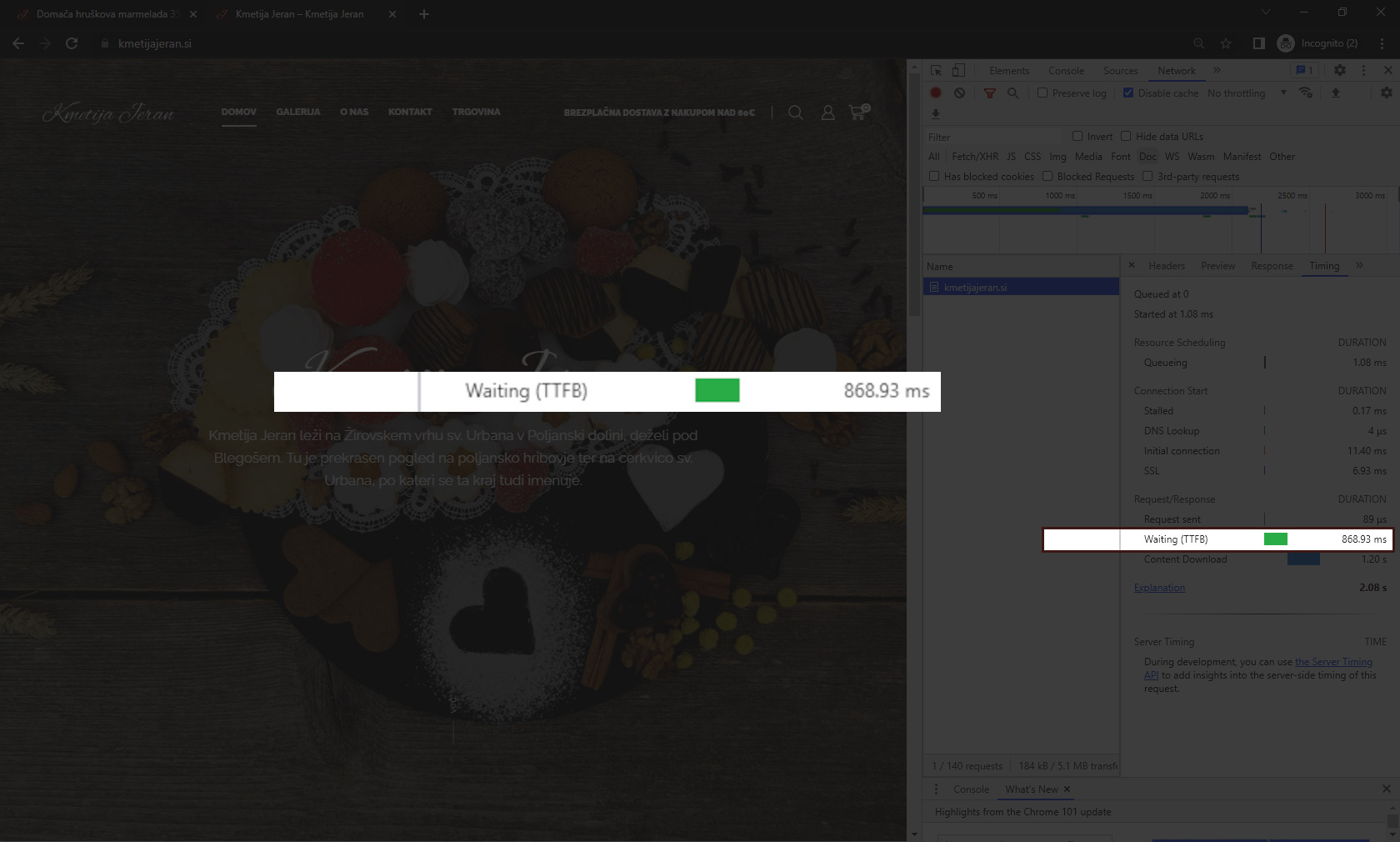We got a chance to make a real-life comparison of HOW MUCH FASTER DOES WORDPRESS WEBSITE FEEL (starts loading) ON GREAT HARDWARE? For this purpose we benchmarked server response time of a same Wordpress site (kmetijajeran.si) - first on a common shared webhosting they currently use and then of a copy of a site (https://kmetijajeran.wpx.si/) on our premium Wordpress hosting - WPX.si.
Tests
This test will show you the difference of common vs. premium hosting harware and allow you to make a better decission whether the higher price is worth it to you. Hosting types we used:
- Common hosting - NEOSERV oranžni. A common offer for a shared PHP hosting with cPanel, LAMP...
- Premium hosting - WPX.si is our webhosting setup specifically designed for great Wordpress performance. We put a copy of a webpage to our WPX hosting setup, but we turned off FastCGI cache and Redis and used WP Super Cache as in default WPX setup so the only significant difference for this comparison is hardware.
Remember looking at the white screen on your phone after you click a link?
For the purpose of quantifying the impact of HARDWARE on loading times of a Wordpress (WooCommerce) page we will focus mainly on TTFB (time to first byte). The biggest part of it will be SERVER RESPONSE TIME - the time needed by the server to process the request and send a user a content to be loaded in his browser. TTFB is a great performance indicator of a snappiness of a webpage.
We will be testing fully-cached and no-cache responses as this is a case in real world scenario. If you are not familiar with what full page cache is and its impact on TTFB you can check our post Benchmarking different types of cache on Wordpress.
We tried to make it as close as possible that the only difference is server hardware. There might be other factors that impact performance like virtualization type. Common shared hosting is likely using Linux KVM or containers which surely has a negative impact on performance vs bare metal setup. But this is a common practice due to security and server administration operations. Our WPX is running in a Linux LXC container so the negative impact is likely quite similar. In any case it is a good comparison of what you would get when picking a real-life hosting option.
Tests we conducted:
- Common hosting with WP Super Cache
- Premium hosting with WP Super Cache
- Common hosting without WP Super Cache
- Premium hosting without WP Super Cache
Pages we tested:
- https://kmetijajeran.si/
- https://kmetijajeran.si/galerija/
- https://kmetijajeran.si/trgovina/
- https://kmetijajeran.si/izdelek/domaca-hruskova-marmelada-350ml/
- https://kmetijajeran.si/wp-admin/
- https://kmetijajeran.si/wp-admin/edit.php?post_type=shop_order
- https://kmetijajeran.si/wp-admin/post.php?post=3512&action=edit
We did 3 runs on each page and calculated avg. TTFB result
Good vs. bad TTFB duration
- <150ms gives a user a feeling that page starts loading instantly
- 2sec+ gives a user a feeling that a webpage is laggy.
- 4sec+ of a delay on every click and a user will likely leave your website (and reluctantly come back)
User experience (UX) in these two cases is vastly different which we will try to show with a video. 
Results + Video
| Super Cache | Avg. TTFB (ms) Lower is better |
Improvement Relative to BASE PERF. | |
| BASE performance (Common, no SuperCache) |  |
1928 | 0% |
| Common + SuperCache | 16 | 99.2% | |
| Premium + SuperCache | 11 | 99.4% | |
| Common, no SuperCache |  |
1928 | 0% |
| Premium, no SuperCache |  |
763 | 60% |
Smaller is better
Conclusions
- Improvement on fully cached pages will be <1%.
- On uncached pages improvements will be much bigger any vary quite a lot. In our case it was on avg. 60% but we had seens multiple TTFB times north of 3.5 sec, some even close to 10 sec!
- The biggest difference is likely in user experience: on common hosting a user will notice a significant delay in webpage response time on every uncached page where with premium hardware it will be hardly noticable regardless if a cache exists or not. An avg. difference in TTFB in mixed cache cases was 1.28sec.
This is why many say that hosting does not matter much a long you fully cache your Wordpress site. But read our recommendations below to see if your case falls in a scenario where full-page-cache is possible to use. If it is not you and your users may be very dissapointed with UX of your website.
Recommendations
- If you are serving webpage with static content or that content changes very rarely, you will be just fine with basic hosting AND a good plugin for full page cache.
- If your content is changing frequently, there is a big chance many of your users will land on a pages without cache. On basic hostings they will have to wait for a server to process the response which may take 700-4000+ms. This is very noticeable as seen in our video.
- If your webpage is having lots of logged in users (registered users, regular customers, cart checkouts, B2B clients with class-based discounts etc.) - very often these pages can not be fully cached. In these cases we would strongly recommend great hardware for Wordpress hosting.
- If you or your employees are spending a lot of time in /wp-admin area (editing content, orders, stock etc.), you will notice a significant difference. We'd argue that savings in time will easily compensate the higher price of premium hosting.